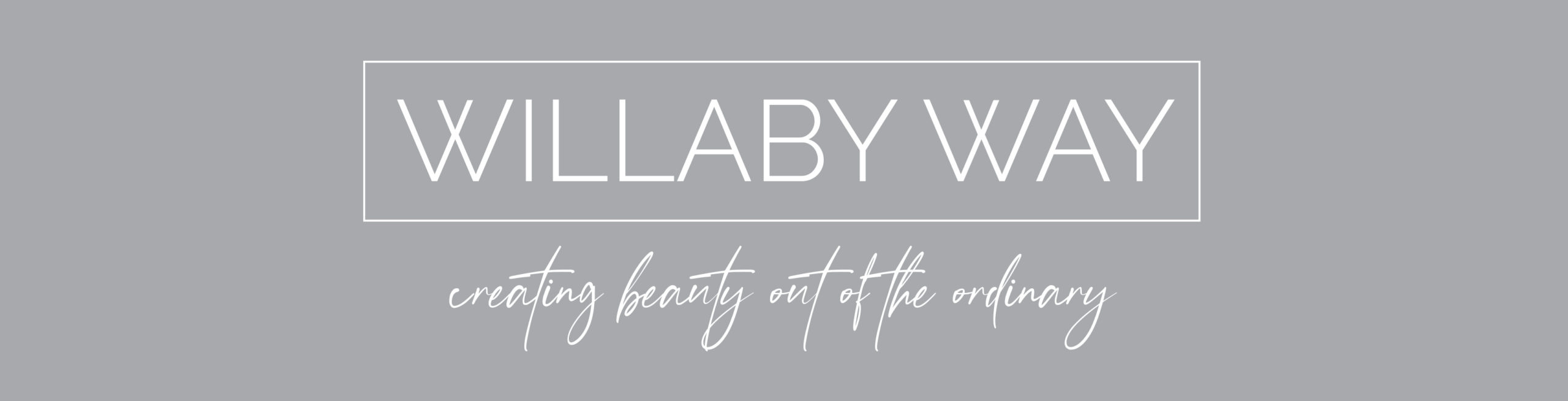Looking for small business tools? In this blog post, I’m sharing my favorite small business tools that I’ve been using for almost three years and that I would recommend to any friend who’s starting a new business.
When I first started Willaby Way back in 2020, I felt a little overwhelmed deciding which tools and programs would be best for invoicing, marketing, and designing. After researching options and talking with other small business owners, I figured out a good combination for my business and then dove right into learning the tools. Although some of these small business tools are more geared toward interior designers, I would still recommend that any small business owner look into them.
Today, I’m sharing all about these tools, including their costs, why I love using them, and any discount codes that you can use!
1. Dubsado
Dubsado was one of the first tools I invested in when starting my business. It’s a tool I use every single day. The founders are a husband and wife team who saw a need within their own community of friends to create smoother and simpler systems. They wanted to allow business owners to get back to doing what they love and to make more money.
In Dubsado, you can create forms that integrate into your website. Whenever a client reaches out through my connect form, it creates a new lead right within Dubsado with their information. From there, I can create proposals, and I can send contracts and invoices right to the client. I also use this program to schedule new leads and clients calls in order to keep track of where leads are coming from. The dashboard provides a great overview of my profit, open invoices, and current and future projects. This program seriously keeps me so organized and on top of all that’s going on. I love that I can create packages, forms, and templates in order to save tons of time when sending out information to clients.
Cost
The cost is either monthly or yearly, but you can save about 15% by paying yearly. For a starter plan, the cost is $200/year or $20/month, and the premier plan is $400/year or $40/month. I pay yearly to get the savings and so that it’s simpler in my books!
If you’re interested in trying Dubsado, use code “willabyway” for 20% off your first month or year!
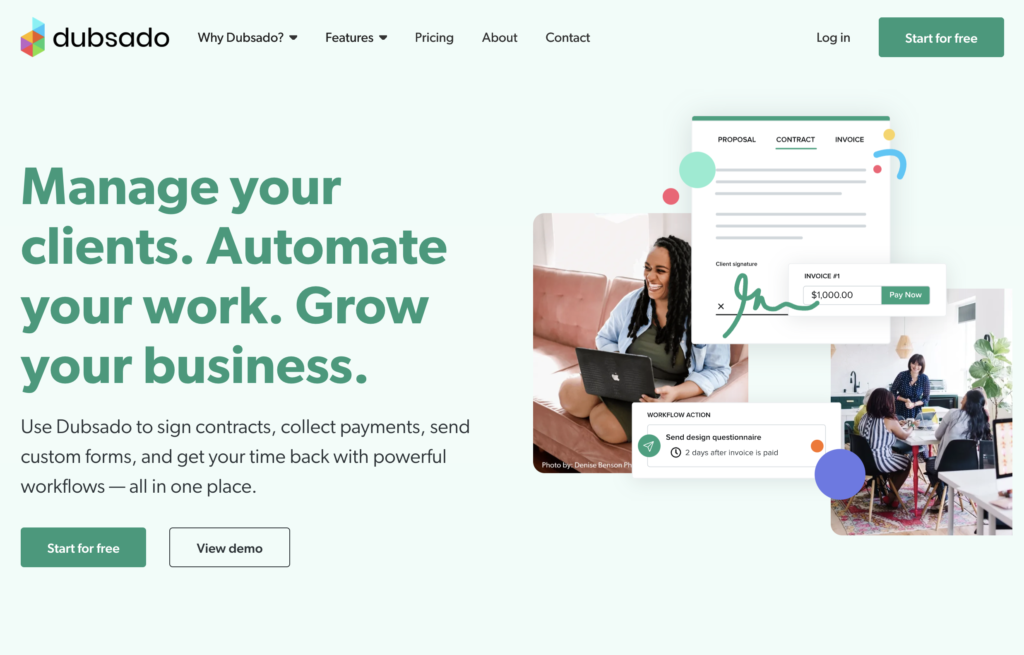
2. Pinterest
The second small business tool I absolutely LOVE is Pinterest. Personally, I use it as a search engine for client projects, my own home, recipes, and more. Not only is it great for searching for inspiration, but it is also an amazing tool for businesses. You can share content and drive traffic to your website organically and for free. They also have analytics that tell you which posts are performing well and how many people are clicking through to your website. With Pinterest, you can also create “secret” boards that are helpful for saving project-specific images, helpful tools and articles.
Cost
It is free to have both a personal and business profile on Pinterest, which is amazing!!
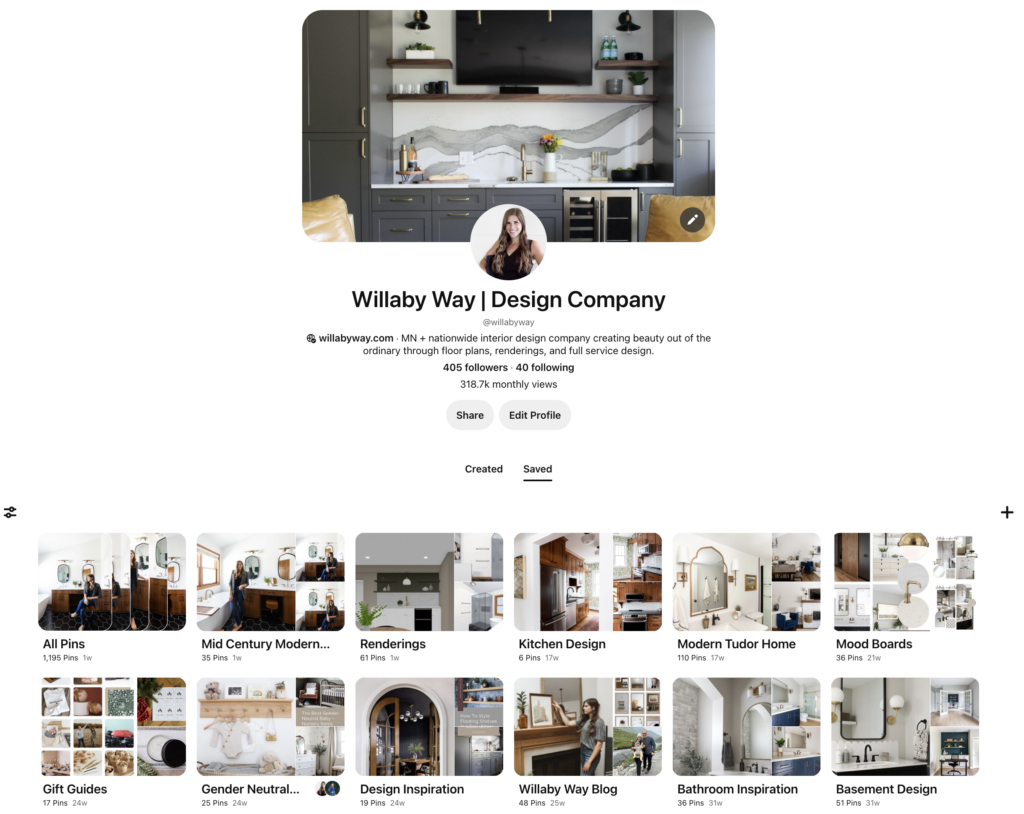
3. Canva
Canva is such a great small business tool. It is where I design all of my mood boards, concept boards, and client presentations. I also use it for creating LiketoKnowit posts, Pinterest graphics, and custom Instagram stories. You can choose from pre-designed templates or create your own. I love that with the Pro version, I am able to integrate my brand colors and fonts for a cohesive look. With Canva, you can also create videos, reels, and more.
If you need helping with creating a mood or content board, check out this blog post!
Cost
There are a variety of options on Canva, depending on the level you need:
- Free – This is the basic version that still allows you to do so much! I used the free version for awhile.
- Pro – The pro version is $119.99/year or $12.99/month. With this version, you have unlimited access to all of their templates, can remove the background from images (my favorite feature), and you can create a brand identity with custom fonts, colors, etc.
- Canva for Teams – This version allows you to have 5 people collaborating and working together on the same designs. The cost is $149.90/year. I personally haven’t used this version, so don’t know all of the benefits of using it, but am sure it’s worth checking out for larger teams!

4. Chief Architect
My absolute FAVORITE design program is Chief Architect! During design school, we learned a lot of different programs including AutoCAD, SketchUp, Revit, and 20/20, but I fell in love with Chief Architect. I was already using it while designing at my previous job and knew it needed to be my first purchase when starting Willaby Way.
In Chief Architect, you can draft up floor plans, elevations, and create renderings within the same file. It also has the capability to import custom materials and 3D files. If you’re looking for more custom furniture or lighting, I’d recommend using SketchUp and bring the files into Chief. I also like that I can create layouts where I can design PDFs of the floor plans in to-scale documents to send to clients or to print off for presentation meetings. They have an extensive training library with videos and step-by-step tutorials that have been really helpful to me as I continue to learn the program. If you’re needing even more help learning Chief Architect, they offer online and in person day long trainings. I’m super excited to be attending the Chief Academy Training at their headquarters in Coeur d’Alene later this fall.
Cost
Previously, Chief Architect had a couple different versions you could pay for up front, but now they offer Chief Architect Premier that is a monthly cost of $199/month or $166.25/month when paid annually. This includes their Support + Software Assistance (SSA), which allows you to download catalogs, learn through online tutorials, and get access to virtual and in person training.
Check out Chief Architect, and download a trial to see if you like using the program! They also offer a program called Home Designer that is for DIYers. The cost varies between a one time purchase of $129 to $595.

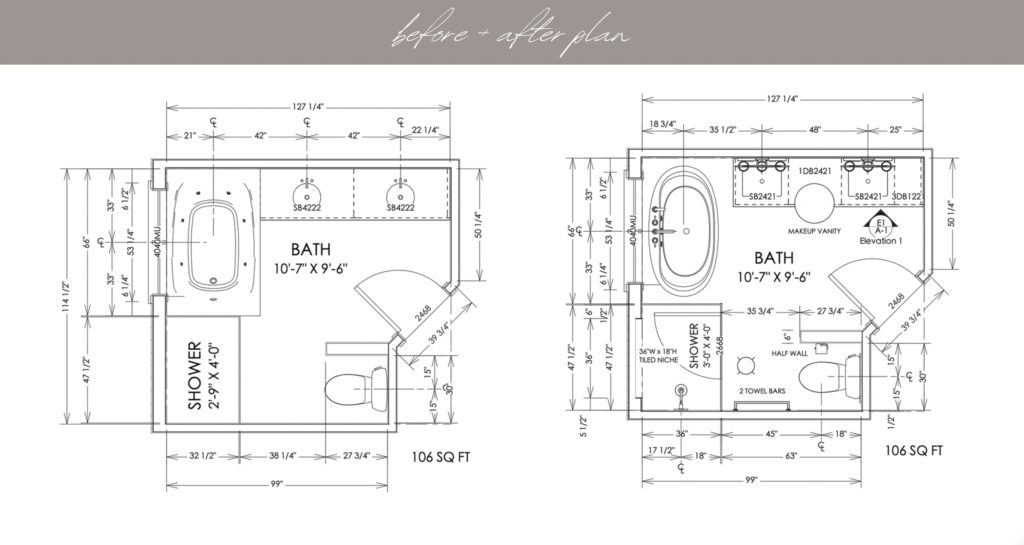
5. Canvas
Canvas is an app I use to measure existing spaces, and it connects with Chief Architect to create as-built plans. This tool has saved me countless hours measuring difficult spaces and inputing measurements into a plan. It captures room dimensions, ceiling height, doors, windows, duct work, electrical, pluming, vaulted ceilings, and more. I love that you can scan multiple rooms, and it will merge them into one scanned plan.
As for accuracy, Canvas says that most measurements should be within 1-2% of what’s verified manually with a tape measure. You’ll need a compatible LiDAR-enabled device (iPhone 12/13/14 Pro / Pro Max or iPad Pro) and to download the app to get started. Spaces under 1,000 sq/ft will be delivered within 2 business days and spaces between 1,000-3,000 sq/ft will be delivered within 3 business days.
Cost
This app is free to download and try out, but you’ll pay per square foot to get the scanned plans. The area of the space is estimated from the scan, and then you can place an order. The exact cost is determined after the scan is modeled, reported, and the floor plan is created.
- 3D plans (SketchUp, Revit, Chief Architect): $0.15 per sq/ft
- 2D file (AutoCad): $0.10 per sq/ft
Try out Canvas today!
6. Lightroom
Lightroom is the software I use to edit photos that I take on my phone or camera. It’s also how I edit renderings from Chief Architect. By bringing the renderings into Lightroom, I am able to tweak the brightness, contrast, highlights, etc.
Cost
Lightroom is $9.99 / month. Otherwise, if you are looking at more of the 20+ apps within Adobe Creative Cloud, you can get all of them for $84.99/month.
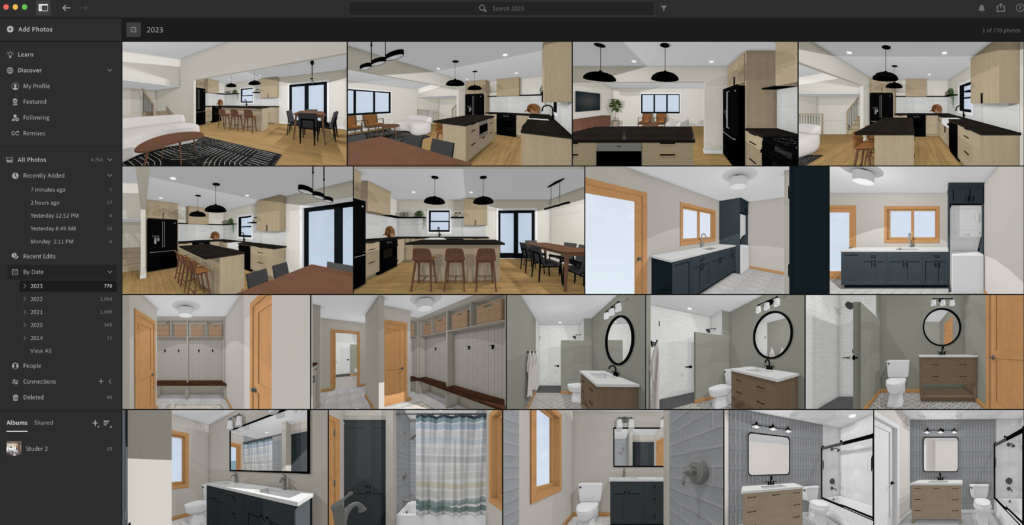
7. Loom
The last small business tool I’m sharing now is Loom. With Loom, you can record your screen with or without video camera. It works on any device using your desktop, mobile app, or Chrome extension. I love this tool because I’m able to record myself walking clients through a floor plan, design, or rendering, which saves time on email communication and questions.
Recipients can view the recording through the link you send without having to create an account. This is also a great feature because they can send the link to their contractor, spouse, or friend who is part of the design process as well. I also love that clients can view the video as many times as they want to reference it. Another feature of Loom is that people can react to the videos and share comments as well.
Cost
You can try Loom out for free for up to 25 videos at 5 minutes or less. Otherwise, the business account is $12.50/month and allows for unlimited creators, videos, and length.
So there you have it – my favorite small business tools! I’d love to know what tools you use in your business. Share in the comments below!